My Sqn PC died the other night so I had to use one of the others… I’ve got eM Client (recommended above) on my PC which I have been using.
This time of course I had to log into OWA… It really is DIRE!
To top it all off, for some reason that night both the OC and I found that our accounts were not displaying any of the sub folders inside the Inbox - that was REALLY helpful!
Further to my previous message, I found last night that OWA was not displaying the generic account sub folders either.
Has anyone else had this problem?
Seems to be working fine here, when I click “More” under Inbox and Sent I see all subfolders.
Am I looking in the wrong place perhaps?
This is what I see:
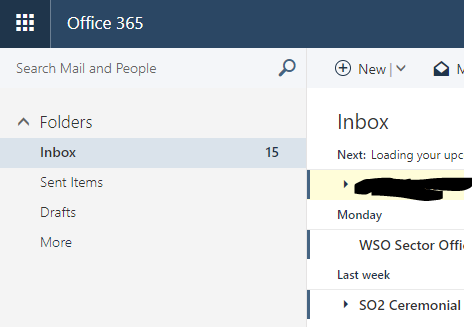
Where previously it had been displaying the subfolders, now it is not.
Try clicking on ‘More’
Seems to make the sub folders appear for me 
Cheers. That does it 
I couldn’t even see “more” until just then. Looking straight past it.
I hate this damned system. It’s clunky, it’s ugly… Uch y fi!
I went to create a couple Inbox Rules yesterday, just to move emails into different folders based on subject heading. . . Simple right?
No.
We didn’t purchase a licence that allows inbox rules. . . Why!?
Uhh we do. I can access them and have then on.
What we don’t have is the possibility to autoforward any more to external accounts for data protection reasons.
Try creating a new rule. . .
I’ve got some set already and I assume they are working. However when I create a new one I get a “You do not have permission” error.
I brought this up with the help desk and they’ve said “all rules within your inbox are blocked by licensing”
I use rules to block BS emails and I’ve noticed more coming through recently. I haven’t tried to set any rules, but if we can’t it just means clearing things I didn’t have to worry about doing before.
So rather than an advance or upgrade it’s a retrogressive step.
As for Data Protection we’ve not had anything imposed at work, so as suggested they’ve gone for the cheapest possible option and cite Data Protection to make them look good.
Oh :s that’s odd. I can access the page and just assumed that they’d only turned off autoforwarding rather than all rules completely.
Ask for a change request to allow them. If enough of us do it they might relent.
Well I’ve submitted the change request.
Thus far the whole move has been a regressive step…
I hope the promised individual accounts, team collaboration sites, and Cadet Portal brings some serious positives to offset the crippling of our email backbone…
…Because “Skype for Business” and “One Drive” has certainly proved to be the totally unnecessary and not-at-all-a-benefit that we all knew they wouldn’t be.
One drive is really useful, its limit is a bit annoying but it should stop units from using data stores outside of the organisation for sensitive data which is good.
Skype for business is crippled in its implementation and doesn’t allow group calls from what we can see which was one of the main things we thought it could be used for.
Wow. That’s even less helpful than I could have possibly imagined.
Entirely possible that I missed a brief / email but it seems we have full office accessibility now?
I can open up word/Excel/ppt etc which is a good move IMO 
Online access only from what I remember, ie you can’t download a copy to install on a machine.
Received an email with dates on migration. Please could someone explain what this means? I literally have no idea, how will this effect us?
They are moving you from the on site exchange boxes to the Office 365 cloud. You’ll have to set your email back up on your mobile or change the URL that you access it in a web browser.
If you’re referring to the email that went out today then it relates to sharepoint sites only. So you shouldn’t really notice much difference.
If you’re referring to sharepoint, it’s fundamentally a change to how it looks for us, and provides an easier infrastructure for Bader to manage (as it’s Microsoft hosted).
It should mean we can do far more with SharePoint, and turn it into an actual intranet to share news, best practice, etc etc, as well as all the document storage stuff made simpler. If they turn all the features on (unlike with skype), you should be able to have shared calendars hosted on SharePoint, meaning your wing calendar of events could be added to your outlook calendar and kept live and up-to-date.
I wait with baited breath.