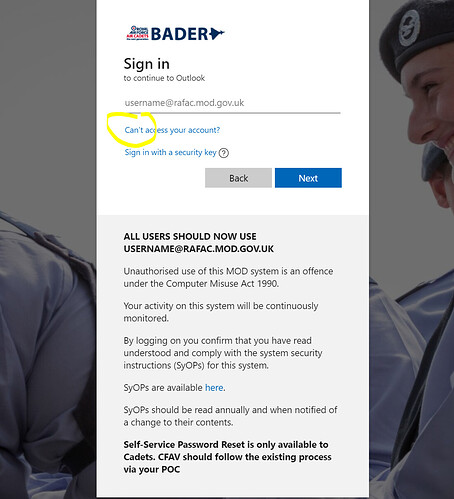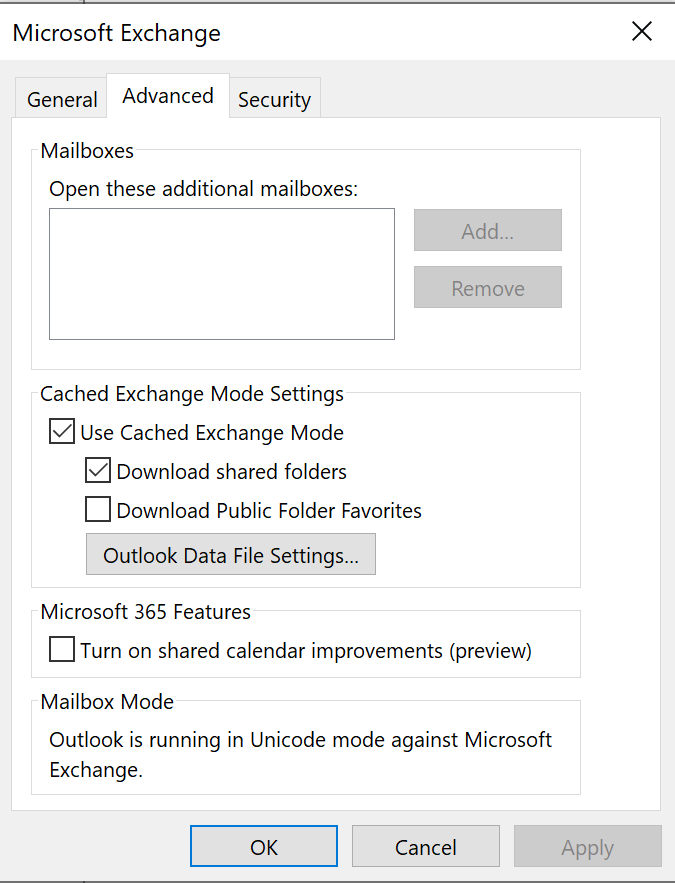i get that everytime with and RBL hat on.
we have two Army barracks local to the Branch and annually invite for a representative to lay a wreath for Remembrance and 90% of the time they have changed.
it is the same for the ACF too
I find email group inboxes help with that as whoever’s actually in the role with have access and you don’t end up annoying people who’ve moved on.
Just looked in SMS and it shows my personal bader email and if I compose an email it finds it on the GAL, but no notification… my wife is a Civ Com member got an email with hers the day it went live… go figure
You could check your junkmail folder…
Alternatively, the link in the email simply takes you to the password reset page. You could just try going there direct.
*The actual link also includes your account name (jane.doe100@rafac.mod.gov.uk) but you should just be able to enter it manually for the same effect.
What he said:
- Go to bader.mod.uk and click Mail or SharePoint etc (you may need to do this in Incognito or private browser if you are already logged in with your role-based account)
- Click Can’t access your account
- Your username will (highly likely) be forename.surname100@rafac.mod.gov.uk
- Go through the authentication process and see if you can recover your account
- If yes, login and crack on
- If no, speak to your Bader Officer in the first instance and they will be able to help
The VSDT will host three Personal Accounts sessions for Bader users on 1, 8 and 15 Jul via MS Teams. More information at this link: Bader Personal Accounts Support Sessions
Perfect saves me having to answer the snake questions over and over from staff!
frustratingly not all the links work on that link @james_elliott
- Personal Accounts Frequently Asked Questions
- How to add a role-based mailbox (e.g. oc.1234) to a personal account
- Personal Accounts, SMS and Ultilearn
- Migrating Microsoft Forms, Flows, PowerAutomate etc
is this because they are still to be written and why they have no links or am i missing something?
How odd! (and annoying!)
So, not sure if I’m being silly here or not.
Now that I’ve had the email saying that I’ve been migrated, am I right in thinking that the squadron generic account should now be showing up under my personal account on the Outlook Desktop App? It doesn’t seem to show up there. When following the instructions here to add it manually; the add button is greyed out.
Just want to make sure I’m not massively missing something before I annoy my POC 
(dunno if this makes a difference, but I never deleted the general account from my desktop outlook, and still get emails to it. In fact, despite having been migrated, I still use my accounts set up in Outlook rather than via my personal account, cos, well, I know it works and haven’t had time to do the other stuff yet. At this rate, I may have been one of the first people to have been migrated, but might be one of the last to use my personal account in full in the way intended…)
Yeah, my solution I think will be to just add the generic account as another email on the outlook client!
I thought the generic account was being discontinued? As it now serves no purpose.
Still good for the cadet SNCOs/over 18s to have access to where they don’t have a personal account. Also means all the group emails (all.wing@ etc) can stay as they are, as all staff should be able to see the generic account now.
they should always have been able to see it ![]()
Generic account is staying as a shared mailbox so that people can easily email ‘the squadron’ for anyone to respond. This will likely be primarily public contacts.
In answer to JoeBloggs… If it isn’t showing up automatically in the desktop app then you can either add it manually to your account, by going to the account settings - Change (for your personal account) - More Settings - Advanced… and then adding the generic account in the “open these additional mailboxes:” section.
Or… I have read that you can add it like you would a normal account but then when it tries to log in you replace 1234@rafac.mod.gov.uk with your own personal account credentials.
Sooner or later (if it hasn’t already) it should become impossible to log into O365 using the generic account credentials because - like role accounts - these will cease to be an ‘account’ and will be solely a shared mailbox.
Frankly, the “open these additional…” seems the far easier. option The only downside being that mail sent from the other account will go to your personal “sent items” folder.
Well, that’s the weirdest thing I’ve seen today…
You could try closing outlook totally and opening the mail settings from Windows Control Panel. Sometimes that solves random mail account oddities.
Greyed out for me too.
That’s odd.
What version of Office are you guys using?
I’m on 2016.