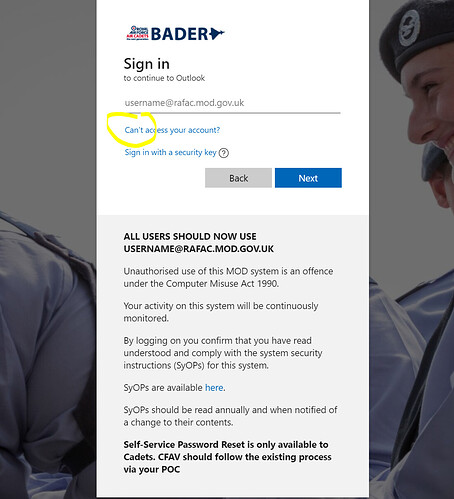Because how do you plan on emailing John or Jane as oc.1234 if you don’t know their name or exact email address?
It wasn’t unexplained, you just didn’t bother to read it. It was a licencing issue (and data protection as well I think).
I have multiple emails at work which people use depending on which role they need.
My personal account for most messages which will stay with me and I file anything important in a shared team folder.
The departmental Mental Health First Aider account which is shared with the other MHFA in the department. That way anyone needing help just needs to email a generic account rather than finding out who the MHFAs are.
The team social secretary account for arranging Christmas parties, summer picnics etc. Again that is a generic account so when people in other teams move on we don’t need to bother with updating contact lists across multiple offices.
Agree with @pEp above; when emailing OC’s in the wing, especially during a time of change or transition, how on Earth are you meant to know who to send to? Unless of course the personal accounts of those allocated oc/adj etc are somehow tethered to that send list… not sure if that could update automatically.
Also at work I have one inbox but about 8 email address’s for different departments and roles… I just choose which alias I want to send from, with our system auto suggesting the one it thinks based on where they sent an email to, subject matter. It’s 90% accurate but it does sometimes get it wrong, and if you don’t catch it it can sometimes cause confusion (safe sender lists etc).
This is just doing it a slightly different way, but certainly not unusual.
I really hope people will email role accounts for role stuff and personal accounts for personal stuff.
My OCD wont like it otherwise.
If only I knew who you were 
Oh, you poor naive fool.
It will be a mess, like it is dealing with regulars. In fact, to be sure they keep in contact properly I’ve tended to find they cc their civilian emails as well!
Every time I email my local Army bods requesting ToPL approval I email the person I contacted last time. Ineviatably half the time I get a reply of “Oh sorry, I’ve moved on from that post. Email this person now.”
And having roll based inboxes is a bad idea?
Yarp.
i get that everytime with and RBL hat on.
we have two Army barracks local to the Branch and annually invite for a representative to lay a wreath for Remembrance and 90% of the time they have changed.
it is the same for the ACF too
I find email group inboxes help with that as whoever’s actually in the role with have access and you don’t end up annoying people who’ve moved on.
Just looked in SMS and it shows my personal bader email and if I compose an email it finds it on the GAL, but no notification… my wife is a Civ Com member got an email with hers the day it went live… go figure
You could check your junkmail folder…
Alternatively, the link in the email simply takes you to the password reset page. You could just try going there direct.
*The actual link also includes your account name (jane.doe100@rafac.mod.gov.uk) but you should just be able to enter it manually for the same effect.
What he said:
- Go to bader.mod.uk and click Mail or SharePoint etc (you may need to do this in Incognito or private browser if you are already logged in with your role-based account)
- Click Can’t access your account
- Your username will (highly likely) be forename.surname100@rafac.mod.gov.uk
- Go through the authentication process and see if you can recover your account
- If yes, login and crack on
- If no, speak to your Bader Officer in the first instance and they will be able to help
The VSDT will host three Personal Accounts sessions for Bader users on 1, 8 and 15 Jul via MS Teams. More information at this link: Bader Personal Accounts Support Sessions
Perfect saves me having to answer the snake questions over and over from staff!
frustratingly not all the links work on that link @james_elliott
- Personal Accounts Frequently Asked Questions
- How to add a role-based mailbox (e.g. oc.1234) to a personal account
- Personal Accounts, SMS and Ultilearn
- Migrating Microsoft Forms, Flows, PowerAutomate etc
is this because they are still to be written and why they have no links or am i missing something?
So, not sure if I’m being silly here or not.
Now that I’ve had the email saying that I’ve been migrated, am I right in thinking that the squadron generic account should now be showing up under my personal account on the Outlook Desktop App? It doesn’t seem to show up there. When following the instructions here to add it manually; the add button is greyed out.
Just want to make sure I’m not massively missing something before I annoy my POC 
(dunno if this makes a difference, but I never deleted the general account from my desktop outlook, and still get emails to it. In fact, despite having been migrated, I still use my accounts set up in Outlook rather than via my personal account, cos, well, I know it works and haven’t had time to do the other stuff yet. At this rate, I may have been one of the first people to have been migrated, but might be one of the last to use my personal account in full in the way intended…)