I’m sure.
Cars gone to £80 a month for two drivers from £50. And the two bikes have gone from £30 a month to £50…
I’m sure.
Cars gone to £80 a month for two drivers from £50. And the two bikes have gone from £30 a month to £50…
There are also cries of “inflation”, but their sums don’t add up.
Between energy, insurance, fuel, and other necessities, we’re being fleeced whichever way we turn.
GMG. Setting up a batch of Win11 laptops for Sqn. And Microsoft’s insistence on me having an account for each. no@thankyou.com is getting a hammering tonight!!!
^ the trick is to set them up without an internet connection.
That way it lets you do a good old fashioned username and password.
Just don’t drive an EV as their insurance is rising exponentially and some insurers are refusing to insure them.
You can bypass it and force it to use a local account by running the last bits of set up with it offline.
Not sure if it works with Win11?
I couldn’t make it work with Win11. And the Shift+F10 trick didn’t seem to work to bypass the internet connection thing either. Hence the use of no@thankyou.com - which worked a treat.
The trick I clearly haven’t learned is to scroll down before replying.
My diary today leave no time for a pee/leave my desk until 4pm
Wide necked Nalgene bottle?
Well, at least you can’t say your employer is taking the urine
I needed to do this last week before selling my old laptop, and there is still a way to get Windows set up without an online account. Download a Windows 11 disk image from Microsoft and put it on a memory stick with a small application called Rufus.
You get a few options, including a ‘Remove requirement for an online Microsoft account’. You’ll need to install Windows from scratch, but this doesn’t take long at all these days. An upside of this is it also gets rid of the unnecessary software that seems to come with new laptops.
If you’ve got older laptops you want to upgrade to windows 11, but they don’t meet the minimum requirements, you can tick some of the other options to move them over to Windows 11. So if ‘computer says no’, try this. Doing it will delete all your data, though, so back it up! ![]()
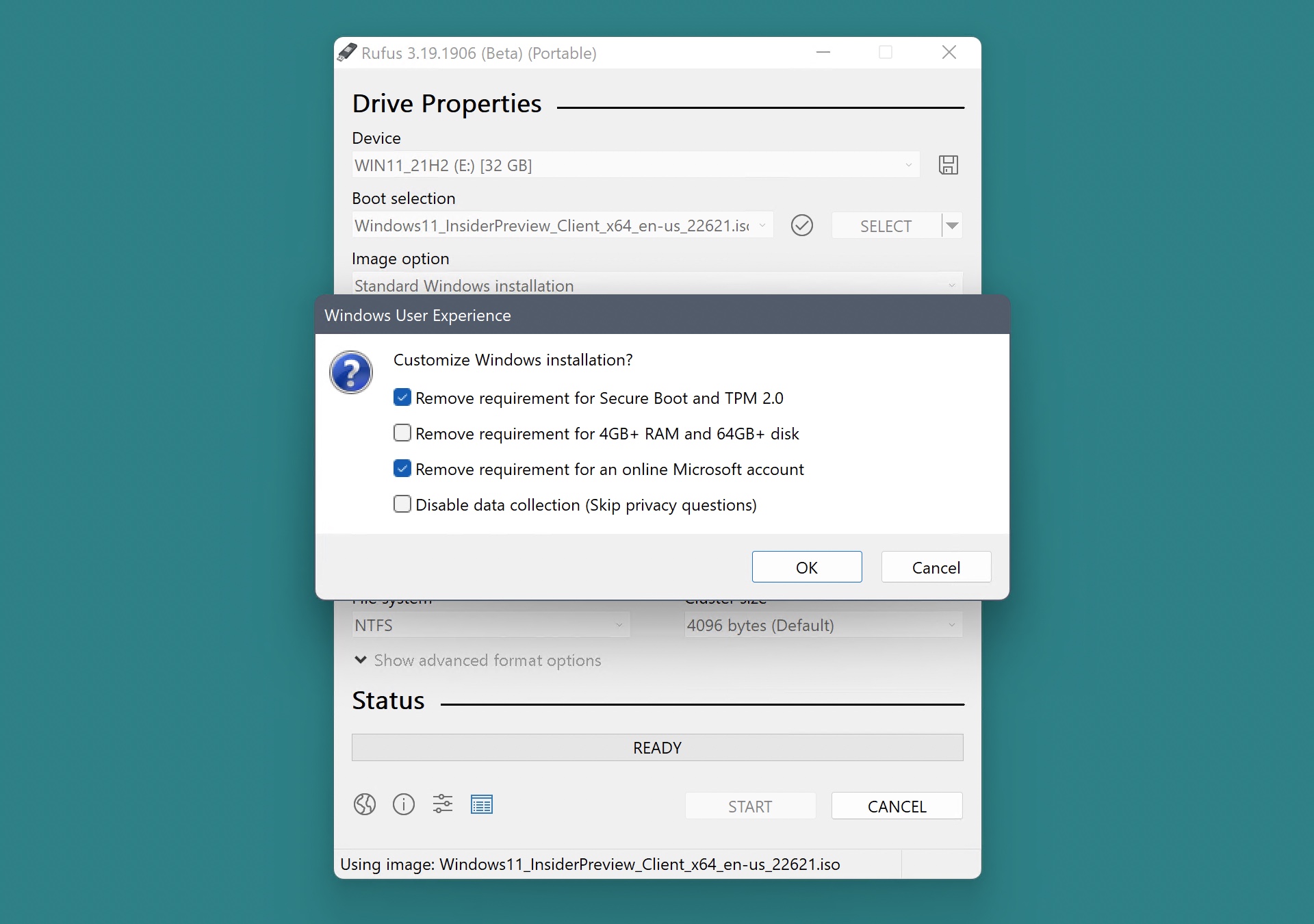
That’s a very useful trick. Is there a way of getting round the processor requirements? That looks like the remaining hurdle for our Sqn PCs if we move to Windows 11. They all work well enough with Windows 10 but end of support in 2025 will mean hardware replacement at huge cost or a move to Linux.
We are in a similar position in that all our
admin PCs, a laptop and one we use for flight sim won’t go to Windows 11. Linux isn’t afaik an option for the Sim PC.
They’ve done well - some shipped with XP I think - but it is a big capital outlay to replace 5 PCs in one hit.
If you purchase any new machines, (which we have just done), then there is a way to remove the microsoft account requirement during setup
Open cmd with Shift + F10 and type the below without any spaces, and it will then restart and give you the option for a local only account

OOBE\BYPASSNRO
Is the need for a Microsoft account something corporate / pro licences bypass? Presumably big firms don’t have 100s of people using Microsoft accounts
The machines in big organisations use virtual machines connected to a single server set-up.
In my case, my work O365 account does work as the password for the laptop itself too, then for all the other O365 applications too, such as Teams, Outlook, SharePoint etc, except these are usually automatically signed in (or only require a 2FA SMS).
Tick the ‘Remove requirement for Secure Boot and TPM 2.0’. That should do the trick if you can’t install Windows 11 because of a processor limitation. I’ve also had success with Chrome OS Flex on older machines that run Windows slowly. ![]()
Didn’t know that.
Been a while since I worked in an office with Windows - and when I did I don’t think we needed to sign into the various apps just the desktop (via Active Directory iirc).
When we moved to Google applications it was all 2FA via the phone.
We only sign-in once, but SharePoint asks us for 2FA. I think this is mostly due to us not using an always-on VPN whilst working remotely.