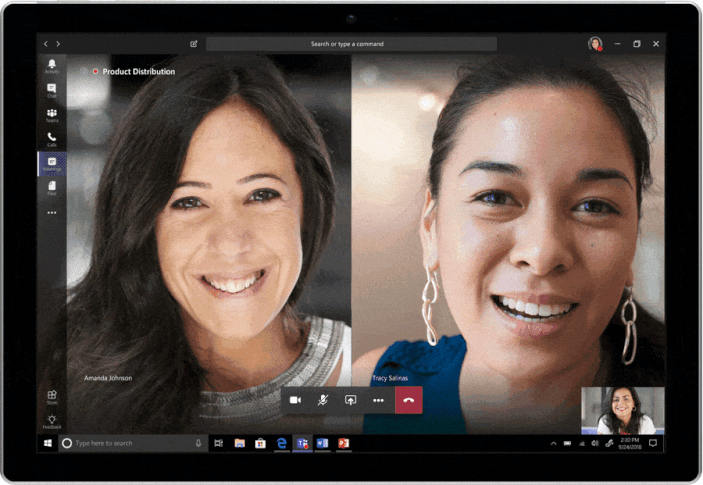not that I’m aware of. and yeah neither way is “nice”.
You can create more than one meeting, and post the link in the chat?
Entering the second meeting will put the first one on hold - you can then swap back and forth between meetings, and the ‘other’ meeting will be put on hold every time.
can guests do the same?
Edit.
No Just tried it. on a standard meeting (not recurring) I could have two incognito tabs, each with a different meeting, and i (my “guest” instances) was connected in both all the time.
Not sure what would happen if you were using the desktop app or smartphone app though.
Hmm, interesting. But I want there to be 2 live rooms where a smaller group of cadets can have a discussion (some logic puzzles, a ‘what would you do in X scenario’ kind of thing), so putting it on hold isn’t great.
Anyway, thanks all.
What you need is rooms, they’re not in Teams yet (they are in Zoom, and I think Microsoft plans to add it)
They’ve been teasing it for years though.
Yeah but if they dont want zoom to become the default then they’re gonna have to bring it out… and fast
What we have is several recurring meetings called “Main Hall”, “Classroom 1” and so on. All of the links to the meeting are on the SMs activity, and at the start of the night, all cadets join the main ball meeting. Then if they need to split down, they are told to go to “classroom 1” etc. Works quite well and simple enough for all cadets to understand
… and they have enough staff or over 18s for all those separate meetings…
Good for them!
As the links for the meeting invitations are quite long is anyone using a link shortening service like bit.ly or tinyurl? Is there anything that will stop us from being able to use these?
Was thinking it will be easier for cadets to copy and paste something that’s say 20 characters long than 100s characters.
URL shortners are a great idea and there aren’t any specific concerns using them 
That’s a great idea.
Out of curiosity (considering how cautious RAFAC/MOD is with all of these things), why not?
My understanding is that the entered link is written into a db field next to the short version - so it gets stored somewhere and could theoretically become compromised…
In my head I’m thinking:
- Risk/volume of attacks on these services is minimal?
- Attraction to/usefulness of the data is minimal due to the effort required to then find something decent?
- Knowing what to do with a random meeting link is unlikely?
- Security systems are deemed good enough?
- Additional layers of encryption?
- And yet more…
So I can think of ways to potentially defend their use (with a bit more research), but pragmatism over risk-aversion regarding external systems isn’t often seen in the corridors of power we’re talking about…
I’m using tinyurl and qrcodes on my squadron training program.
That’s also a great idea.
QR code for the teams meeting.
Yoink… stealing that one.
I’ve posted this on the VPN Resources Team, but this will be of interest to others too.
Run online Panic Rooms with your cadets.
Found some more escape rooms.
Campbell County Public Library in Kentucky, USA, have produced a whole bunch of different text adventure escape rooms based on Google Forms.
whilst i know that there are some far more interesting topics going on in the forum here at the moment (but as someone who was out of the organisation for about 8 years prior to rejoining at the end of last year) I feel like i can’t really comment on the new ACO as opposed to the ACO that i fondly remember as a cadet
however (back on topic), whilst i know most people have their teams training programs and tools fairly well set up by this point i thought i’d point out this whiteboard tool that i found very helpful (not too sure if it was just me that couldn’t get the whiteboard tool in MS Teams working)
ZiteBoard is not accredited by the MOD so won’t be available in Bader Teams. There is a whiteboard function built into teams already ![]()