That’s also a great idea.
QR code for the teams meeting.
Yoink… stealing that one.
That’s also a great idea.
QR code for the teams meeting.
Yoink… stealing that one.
I’ve posted this on the VPN Resources Team, but this will be of interest to others too.
Run online Panic Rooms with your cadets.
Found some more escape rooms.
Campbell County Public Library in Kentucky, USA, have produced a whole bunch of different text adventure escape rooms based on Google Forms.
whilst i know that there are some far more interesting topics going on in the forum here at the moment (but as someone who was out of the organisation for about 8 years prior to rejoining at the end of last year) I feel like i can’t really comment on the new ACO as opposed to the ACO that i fondly remember as a cadet
however (back on topic), whilst i know most people have their teams training programs and tools fairly well set up by this point i thought i’d point out this whiteboard tool that i found very helpful (not too sure if it was just me that couldn’t get the whiteboard tool in MS Teams working)
ZiteBoard is not accredited by the MOD so won’t be available in Bader Teams. There is a whiteboard function built into teams already ![]()
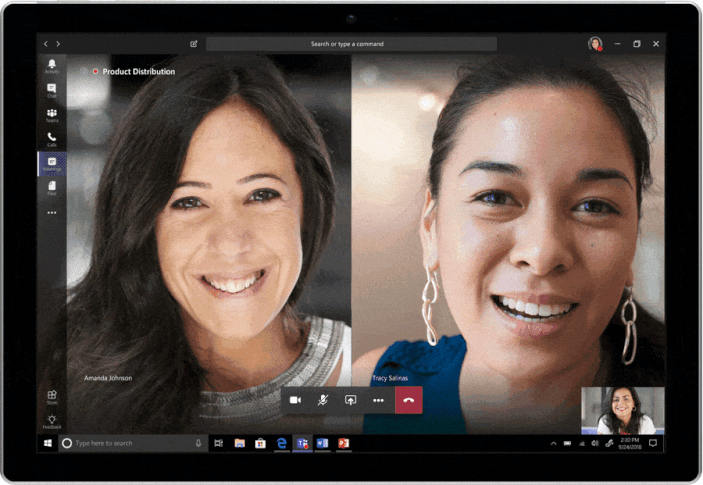
When I tried it, it wouldn’t let guests (cadets) view it 
Likewise
Me too. Only accessible to people within the org.
If you want an option that does not require a login then try excalidraw which is open source, encrypted and free.
We too can’t use the whiteboard function - I thought this was mentioned in the early days either here or on the mass Teams Team?
So those of us who can window share our inbuilt whiteboards on our fancy pants touchscreens.
Team, Team, Team. Team! I even like saying the word. TEAM!
Which Teams Team is your team a Team in on Teams’ Teams?
There is no ‘I’ in team… but there is in whIteboard… 







At least it’s not me just being a mong.
@james_elliott i was led to believe it was because we’re not operating under an educational license which Is why cadets can’t see the whiteboard.
Being a total novice where MS Teams is concerned, can anyone tell me how many people you can have in a virtual classroom with the free version?
Before I go and hoike out loads of money for the paid version.
You can have 250 attendees in a Teams Meeting in the RAFAC environment which is readily available to you as part of your bader account 
250 faces on the screen? Do RAFAC have the free or paid version?
MS Teams supports 9 concurrent video streams on display in a 3x3 grid depending on personal bandwidth.
RAFAC has a paid for E1 Microsoft 365 licence that allows for 1:Many Video & Voice Calls/Meetings
Don’t start paying your own money for Teams.