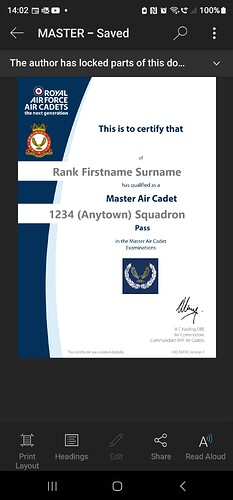Does it anybody have a master cadet certificate document that can be edited and is not read only. Ive tried everything to edit it from training hub. Ive copied it to one drive and didnt work and ive downloaded it opened using libreoffice hasn’t worked it is still showing read only no matter what i try for some reason.
I’ve just opened it and been able to edit on an iPhone (should work same on Android).
Just download the mobile version of Microsoft 365 on either platform and use your RAFAC pers account to sign in.
We’ve stopped offered master classification training & now elective choice study-from-home only.
still shows as read only won’t let me edit it.
Have you tried saving a copy?
If you try and edit it whilst viewing it on the Sharepoint Training Hub - you won’t be able to.
You need to download a copy. If you select the PDF version, you will need to have a PDF editing programme on your PC. If you don’t have a PDF editor, you will need to download the Word version. If you have Word on your PC, you will be able to edit the file there - if you don’t - you will need to drop the file into your OneDrive and edit it there.
Yes you need to save as into your OneDrive
So i tried both these options saved a copy on my drive which it is and then also tried downloading it.
so you can see here no option to edit it on word on my phone both from my one drive or downloading and i get the same issue on windows pc.
Are you trying to edit the pdf or the Word version?
word and ive tried it with libre office word as well
I’m not sure then. There is a warning that comes up saying the document owner has locked part of it but you should be able to amend the details.
Might need to use the online version of Office, it could be Libre Office doesn’t recognise the edit locking features.
tried it on both microsoft and libre. would u be able to try attaching a copy of it on here and see if it works please
or even if u could message me with copy of the document and see if i can work it that way please
Sure. Sorry been away with work so no Bader access!
any luck
Ok, been having a play around and it looks like they’ve locked the entire document rather than just the sections you don’t need to edit.
These are the options in Word on Mac but should be similar on Windows.
- Open Doc, in the Ribbon at the top go to “Review”
- Click “Protect” → “Protect Document”
- Untick the “Protect Document for” box and leave the password blank
- Click Ok
Should be able to edit it then
still cant seem to get it to work can someone attach the document thats working for you please
Have you tried contacting the helpdesk? Or the document sponsor?
which email address would that be for the helpdesk?