Can anyone point me in the direction of a document that explains whether we are or are not allowed to connect the Exchange accounts on BADER to programmes such as MS Outlook (desktop) and the iOS Mail app?
There is no policy against, although the IM policy does talk about data being outside Bader wh Ch it would be in the PST for Outlook.
Easily stopped as a security profile pict could be applied to all accounts by the BADER team preventing connection.
Currently mobile connections require a PIN and by default gives the BADER team and you via OWA access the ability to wipe your phone.
If the access policy was changed I’d hardly check my email currently on my phone and work PC.
Yeah I read that they could wipe your phone  Bader Email? I have a folder on my iPhone which has bader in so saves me logging into it all the time as it remembers my log in
Bader Email? I have a folder on my iPhone which has bader in so saves me logging into it all the time as it remembers my log in
Why do you ask?
Because it’s causing issues with my log in, but my Wg BADER PoC won’t send it up the chain as he says that it’s not allowed to use those sort of programmes.
I do recall that there was a document explaining how to connect to Outlook 2010, so it is allowed.
However, that doesn’t mean it’s supported - since you are in control of your PC not the bader help desk, is it extremely difficult to support and troubleshoot.
I would advise clearing cached credentials in the credential manager (google) and deleting your outlook profile and setting it up again.
Quite right. They provide details of how to do it, so to suggest that it’s not allowed is absolute rubbish.
I always use proper Outlook as the web app is utter [pick a word].
Using Outlook allows me to drag and drop with ease; display all my bader accounts in the same session; and makes saving emails to a document management system a breeze - again, I just drag and drop (once I’ve fixed people’s muck-ups on subject line format of course).
Can anyone provide some guide on how to add on Outlook 365?
I have never used 365 myself. But I’m sure that there must be tutorials out there for how to add an Exchange account.
In Outlook 2010 I simply click “Add Account” then enter the email address, click “next” and the rest is automatic.
I don’t even have to tell it that it’s an exchange account. Outlook looks up the MX server, queries it, and sets up all the details automatically.
I just have to input the correct domain, username (since outlook tries to use the email address @aircadets.org as default), and password and it all goes smoothly.
The only fiddly step I have taken is to use a small program called Second Outlook (or something like that) which allows me to run a second separate instance of Outlook with a different profile.
That way I end up with two Outlook sessions and my personal accounts kept totally separate from my Bader accounts.
Some time ago - before I kept two separate profiles - I set up Outlook with my Bader accounts and found that it unhelpfully pushed all my personal inbox rules and calendar up to the bader server.
Pretty sure it can’t be done. I have CadetMail in Outlook 365 as a ‘connected account’, and I can choose who an email is ‘from’ when I send it; incoming mail goes to a unified inbox. But I’ve never succeeded in connecting Bader mail; it fails authentication. I did ask this a while back and got flummoxed looks from the Bader team although this may have changed; fundamentally though I think they have switched off an option somewhere. Shame, as it would be more secure than people using Outlook 2010 and therefore having the PST cached locally in contravention of the SyOps…
You can of course set Outlook 2010 not to cache locally…
But that wouldn’t give the advantage of still having access to existing mail when Bader thrown it’s nightly wobbly.
Interesting - never used it in the evening. Does it fall over when every squadron is parading by any chance, and all the staff get on it simultaneously?
I’ve used multiple Bader accounts on a couple of Outlok365 clients for years with no real issues except when the system has an occasional meltdown.
I can use it using the Samsung mail program on my phone (and the HTC one on my previous phone) perfectly well, but for some reason it actively rejects my attempts to use outlook for mobile on the same phone.
When you say Outlook 365 clients - do you mean Outlook clients?
Outlook 365 is the web client, not the desktop Outlook program. The latter is known to work.
I mean the Outlook desktop application of an Office365 subscription.
It is actually Outlook 2016 MSO
Works In exactly the same way as non 365.
Both work and home are licensed by 365 and have my Bader accounts no problem.
But… Outlook 2016 caches the PST file locally so is in breach of SyOps.
I don’t know about later versions but 2010 certainly has the option to turn off that caching. I’m sure later versions probably do as well…
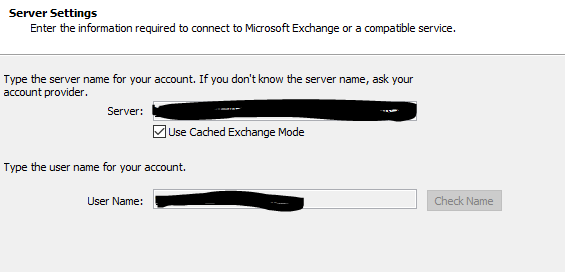
Simply uncheck “Use Cached Exchange Mode”
I wouldn’t recommend it unless you’re in the same room as the exchange server 