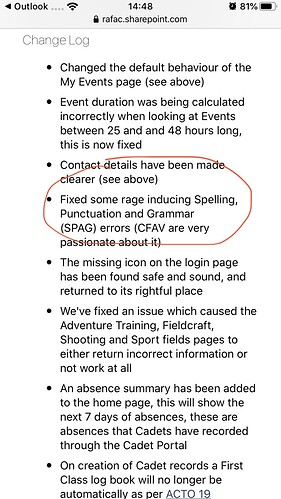OK Thanks, not sure about the one in work but will try if ‘allowed to’
Not that you would access MOD systems from work to do your ATC job of course 
(I am kidding)
If it’s anything like mine, they’ve configured our browser at work to clear the cache on closing the browser anyway.
Is anybody having issues where they don’t have access to view event details but only the overview?
RAGE-INDUCING SHOULD BE &&+!*% %$!&%&£ $#£!% HYPHENATED!
CAN YOU %$!&%&£ IDIOTS NOT GET ANYTHING %$!&%&£ RIGHT?









Good Evening,
Does any know of how I can add external instructors to a SMS event please?
For example SCC/ACF and SASC course officer?
TIA
Easiest way to do it is to write about who they are and what they are doing in the description. If you have qualification proof/evidence that you need to upload, you can add that in and refer to that in the description.
What there be a look to the add the function back like there was in the previous SMS?
I noticed that in Events > Reports > Nominal Role - in exports prior to the event completion time “unit name” is blank but post event completion time “unit name” populated with the relevant Squadron.
Is it best to raise a service helpdesk ticket? I tend to use the rolls prior to the event to organise Sqn pickups etc.
@james_elliott SMS doesn’t format properly on my phone, a galaxy S9 with the inbuilt browser.
Is this a known issue or do you need some examples?
@pEp think I can answer this one.
Due to the nature of SMS it is not really designed for use on mobile. It is responsive, and a great many things will work fine, but the developers have not invested time making sure it is completely mobile friendly, as the work processes sms supports are not mobile friendly.
That said, we do have some items in the backlog to make sure the those units of work that are likely to be performed on mobile (think updating nominal rolls for attendance at an event) are optimised for mobile devices
What he said! 
Thanks!
It’s a shame, because I thought I read somewhere you had designed it for being workable on all browsers including mobile to make it cadet friendly?
That said, as long as I can actually get to all the buttons that’s ok for me
Cadet portal is fully responsive recognising that it is mostly displaying information and our ‘customer’ mostly uses mobile devices (stats from beta shows that ~75% of cadets login from phones).
For SMS it’s just too tricky to make it completely mobile friendly and allow for all of the info/work process to work. Although we do hope to improve it over time
My only bugbear was (last I looked) the different tabs on an event were a bit of a tombola - reach for one and hope you get what you needed.
Don’t know if that’s been addressed or is on the list.
Also @james_elliott desperately need something done about the ‘reports menu’ the list of available reports is so long it cant all be displayed at once and you cant scroll the list.
Ah, I had just assumed it was my not new PC causing that. I would like to second this request, whilst also saying damn fine job overall.
Anyone else got Cadets who are missing flying logs?
Does the cadet automatically move from 1st Class to Leading Cadet when the SMS ‘sees’ that the cadet has passed the 3 leading exams?