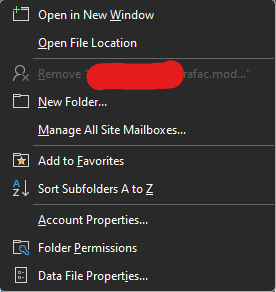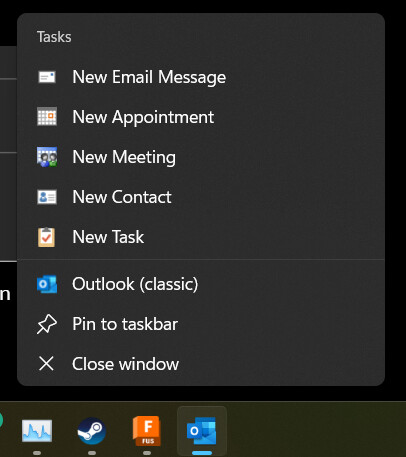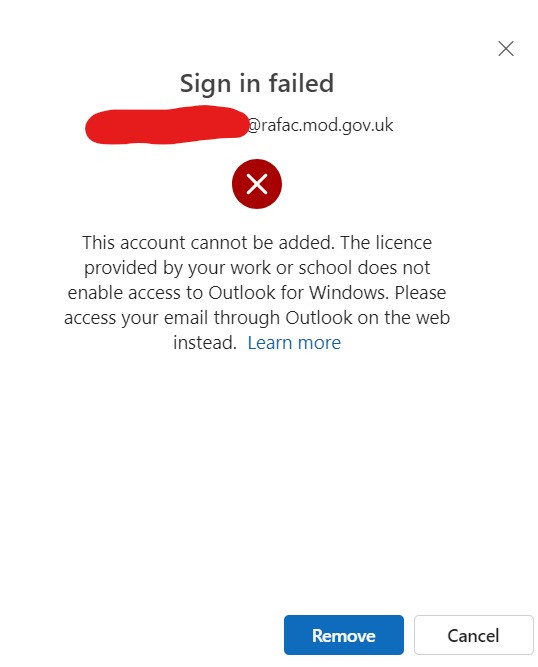Windows or Mac?
Will have a look when I sit down at my desk.
Windows.
You used to just be able to right click on inbox, then click add shared account. This is no longer an option. You used to also be able to do it by going to add new account, then adding a shared mailbox. That also doesn’t work any more!
There is definitely a way - we had the same issue at work last week.
IT managed to sort it, and it doesn’t exactly sit exactly the same as the old group mailboxes (it feels more like a file than an inbox)
I’ve got a feeling this is one of the current limitations of New Outlook.
Nothing like shipping a product with missing features
Certainly seemed that way from the searching I did. But I can’t even seem to get back to outlook classic now. Albeit, new laptop, so unsure if classic even exists on here. Slightly annoying as most cadet traffic I want to look at is via the generic account, which I have added as a shared mailbox normally!
Yeah I flipped at work, then very quickly flipped back!
I now have no intent of flipping until Microsoft force me
- Right click your account name “Joe.Bloggs@work.com”
- Add shared folder or mailbox
Yeah it appears under a “Shared with me” folder style view which is rubbish. not sure why MS felt the need to change that. The new Outlook on Mac still shows it the old way.
Outlook Classic should still be there, I found you need to search for it like that “Outlook (classic)” then there’s a toggle switch in the top right to “Try the new Outlook”
These are the options I get when I right click. Not what it should be!
![]()
Appears I am actually on classic, and the try new outlook is ticked to off. So now I’m more confused?
Yeah that very much looks like Classic Outlook
Try:
- Data File Properties
- Advanced
- Advanced Tab
Should then have a box saying “Open these additional mailboxes”
Click Add and enter the email address
Tried that one already. The add button is greyed out!
Also, just flicked that switch to try new outlook and now everything is broken. Certainly was still on classic, just things weren’t working as they should. Now nothing is working ![]()
I think I should get back to my actual day job and worry about this later ![]()
At work we run off hosted Microsoft Exchange. This isn’t compatible with New Outlook, despite both being Microsoft.
I did exactly the same, ‘New Outlook’ just wasn’t workable when I tried it, guess they may have improved it a bit by now, but I’m loath to try it.
Re-bumping this thread after a while just for an observation that I’m intrigued to see if it’s just local or not. We have finally started using personal account distribution lists rather than role based. So instead of all.wing we now have all-personal.wing.
A super useful change given what I spoke about above in October being that I can no longer see the generic account on my laptop. But now it’s not important as stuff is going to our 100 accounts. A very good change, that’s been needed for a while.
I don’t know what happens though if you’re only supernumerary. I would hope something clever is being done in the background to sort that. I think it works differently to the all.wing list, as that shows a list of members for all the wing accounts, whereas all-personal.wing does not.
I don’t get emails from the Wing I am supernumerary in when they send ‘all-personal.wing’ I have to rely on the OC or Adj forwarding me any emails that I need to know about, they don’t always remember - why should they, they’re busy and this should be, like you say, something clever happening in the background that just adds me in.
Ah. Well if that’s the case, then this change is still not as good as it should be.
Has this point been raised with the Bader team? Seems like an oversight?
It’s based on the “office” location as recorded in Active Directory, which is based on primary posting.
I’m not sure there is a clever way to track supernumerary posting unless the process updates an obscure LDAP field.
Given how long it took to sort this, I dread to think how long this would take, as needs work in both the supernumerary appointment process to update random LDAP field and then for this to be added to the mailing list.
It hasn’t but I will. I’ve just been putting up with it but it would certainly go some way in making me feel a bit more included.
It has actually. back in December 24 on the Bader & IT Officers Team channel on MS Teams
And is there any feasible response/fix, or is it as complicated as @themajor says? Certainly what they say sounds about right. Instead of the groups being linked to the ‘office location’ on AD it needs to point to a data set somewhere else that’s pulling data from the wider Bader database that stores all the other info such as primary unit and secondary/supernumerary postings.
(I definitely didn’t just spend 15 mins looking through the Teams Engagement channel looking for the thread only to realise you said it’s in the hidden IT officers channel! ![]() )
)