I could do with someone to give me a hand with some coding for something for the Military Aircraft Systems update - specifically autoplaying sound files after a set delay.
Not an expert, but if you have autoplay working but the delay bit is the issue, you could hack it by adding X seconds of silence to the front of the sound file.
It’s not working (on Chrome at least) and it’s a considerable delay, so extending files isn’t really practicable.
Needs a fully-fledged Java-Ninja to fox really.
@MattB Ping us an email @ VSDT@aircadets.org with what you’re trying to do and if I/we can help then I will - I’m not a javascript ninja, but may be able to help.
I don’t quite know what you are trying to do, but if it is javascript and you want to make something happen after a set time, you just use the setTimeout function.
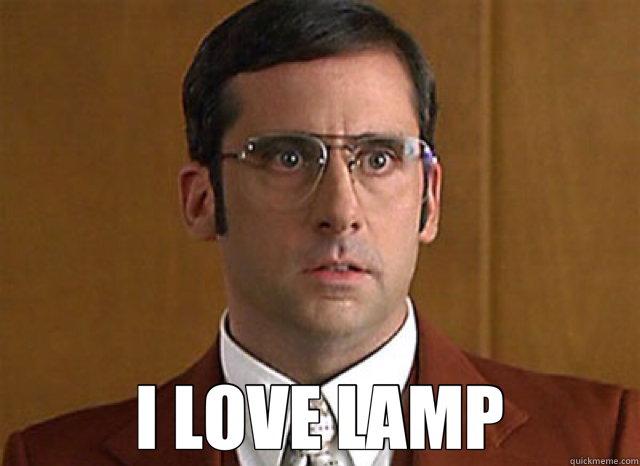
Cheers, will do!
May want to google
“javascript preload audio”
3rd link is for Stack overflow with a coded example. Essentially the page doesn’t finishing loading until the audio files are on the client. This should make the audio playback available as soon as it’s called.
There isn’t really a sleep method in javascript, but there are ways to make it wait if necessary.
Good luck