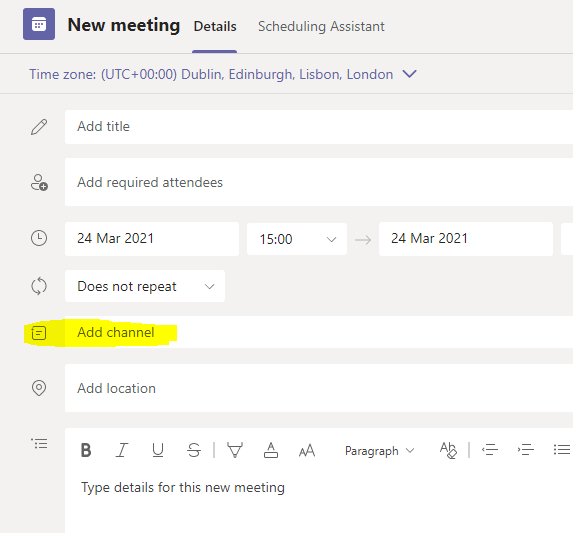Does anyone know how to activate the chat function on Teams so that cadets can use during a VPN?
I’ve attempted various searches on Google but it just directs me to the Microsoft Teams Admin Centre.
It seems that anyone using the Teams link to access a meeting can’t use the chat feature unless on a rafac account.
We’ve never had that issue, all of our cadets can access it. Try making sure they’re not logged into another microsoft account (eg a school account)
Definitely not the case, none of our cadets have a RAFAC account but all happily user the chat. Maybe something in the settings?
I wonder it it’s something in my meeting set up then
I think I remember seeing something about changing who can post in the chat, so very possibly.
Are you creating the meeting from inside a channel - make sure the channel option is blank, otherwise chat is restricted to only those who are members of the channel
3 Likes
ccw34
24 March 2021 14:49
7
I use Teams every day for work and I didn’t know this!
That’s it!
Chat function working now if I leave channel blank.
Thanks @sparky_marky
2 Likes
system
24 March 2021 15:51
9
This topic was automatically closed 60 minutes after the last reply. New replies are no longer allowed.