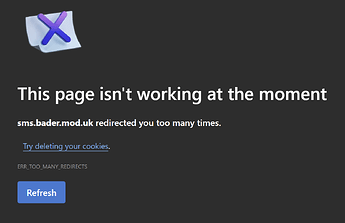Anyone else unable to access SMS on Google Chrome?
Has happened a few times to me in the past.
Ive just started up a laptop with chome on it and all is working. Able to access SMS no issue.
I get this problem quite a lot, with all browsers.
Switching to a different browser will solve the problem, but there have been times when I have run out of different browsers and had to restart the computer…
Occasionally, when you’ve been logged in too long in chrome on SMS and try to navigate to a new part of SMS I get it.
The only way I’ve found of fixing it is to close Chrome and log in to SMS again.
When it happens all you have to do is clear the cache for that site, then you’re good to go. Has happened to me a few times.
1.Click the Chrome menu on the browser toolbar.
2.Select Tools.
3.Select Clear browsing data.
4.In the dialogue that appears, select the tickboxes for the types of information that you want to remove.
5.Use the menu at the top to select the amount of data that you want to delete. Select beginning of time to delete everything.
6.Click Clear browsing data.
Holy Thread resurrection batman… i think i’m having a similar issue.
When I log into SMS it’s asking for me to agree to SyOPs, but after I download the doc and check the agree box, i get this … (since yesterday).
Clearing cookies hasn’t seemed to work
Talk to your Bader Officer
The role account has been unallocated, happens if an appointment process is completed
Ahh makes sense - so its because yesterday got the OC to assign my role on Units
Yarp ![]()