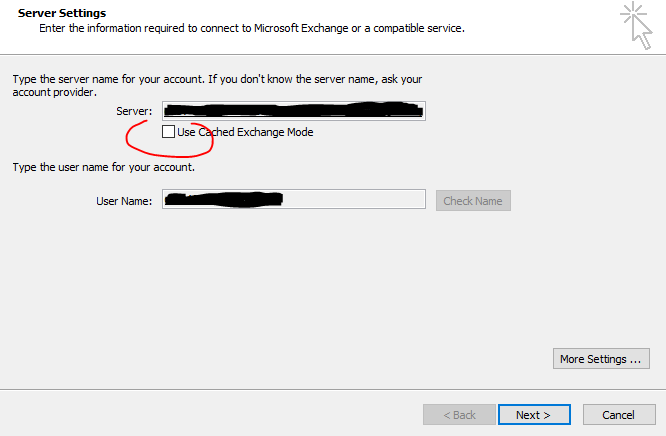How do people manage multiple BADER accounts where they have more than one role? Is there a way to get them linked in some way? Currently I’m struggling to keep on top of two because you can only log into one at a time…
You could do a redirect to one or the other.
I suppose so, one is a unit email and the other the equivalent of a regional staff post so they are often emailing each other!
I suppose it depends which one is the most used by you and just delete the duplicates.
I have both come through to my phone which can easily switch between the 2.
Using the built in app or Outlook? (the latter doesnt’ seem to cope with 2)
The BADER team at HQAC could grant your Unit account access to the RSO account, you would then be able to view it by selecting ‘Open Other Account’ or equivalent.
HOWEVER, I would advise against this as it won’t be remembered when the either role changes and the Unit account will always have access to this mailbox.
The change to Office 365 will result in all CFAV having personal accounts - joe.bloggs123@aircadets.org this account will then be given access to the roles that the user has (based on the last BADER team update) so that you log in once and can see all of the different mailboxes you have access too. This will also enable shared roles if required etc.
There is an option to open another mailbox but it’s never worked for me. Maybe it’s something that just needs to be linked by the Bader team?
Think you replied to me on the wrong thread!
I asked, but they’re looking at updating the email software anyway so wasn’t worth it.
PS please move this reply when you put your post in the right place 
I use my built in App
I use TypeMail on android, and Outlook on Windows to manage all my accounts at the same time.
I have 6 Bader email accounts all in one place. It works fine.
The real bonus of using Outlook (desktop application) instead of that awful OWA is the ease with which you can drag and drop - from one mailbox to another, or into a folder in a filing system for archive.
Ah, that’s really useful and explains some differences between BADER email and what I use at work, which is 365.
Will that enable me to link the accounts to my work account? At the moment I can link my Cadetmail account which gives me a unified inbox and a choice of who it’s ‘from’ when I send email.
That’s also useful - work dissuades us from using desktop Outlook because of the enormous local .PST cache but to be fair, they’ve not banned it and if I only did this from my CCF office computer it would still save a lot of space. (They encourage hot-desking on the whole to keep computer numbers down.)
I hear that this functionality is going with the migration to Office 365 - MS wanted more money from us to enable the account to be connected to their application that is licenced separately !!!
Indeed - it will double the cost. Mobile clients are OK, but desktop Outlook apparently not.
Of course, it ties in with their expectation that all data is held on the MOD cloud, which is of course, is in no way practical. The people pulling the strings do not understand the requirements of the organisation as a whole.
Currently the migration to O365 does allow for the Windows Mail App via Exchange ActiveSync (EAS) which I hope they don’t block.
Well, hell!.. If Outlook stops working that will be one hell of a knock to productivity.
What a Royal pain in the backside!
O365 had better bring some damned good benefits with it! I sure hope it’s not just an upgrade for the sake of it.
I have heard that it will permit the introduction of individual personal accounts… Great. That’ll be yet another mailbox that I won’t be able to easily check without Outlook.
Possibly but I believe the locally cached PST file isn’t encrypted, so if you are using Outlook you are creating a possible data vulnerability. So they may have a point.
No, you can turn off the option to cache locally.
No local PST - everybody’s happy.