It’s not a screen recording of the person who clicks the button; it’s a recording of the meeting output as it would appear to any participant.
i.e. if someone is sharing their screen then that is recorded, otherwise it’s the grid of the 4 most recently active individual camera feeds or icons, along with the complete audio feed.
The chat thread is maintained entirely separately in MS Teams regardless of whether the recording feature is active or not. It is always present and auditable and shows when someone joins or leaves along with anything typed in chat.
For example:
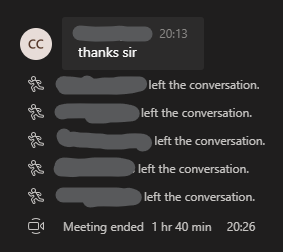
Remember also that the chat thread is communal and visible to all. It’s not possible to create “personal chats” between staff and cadets in an MS Teams meeting.
