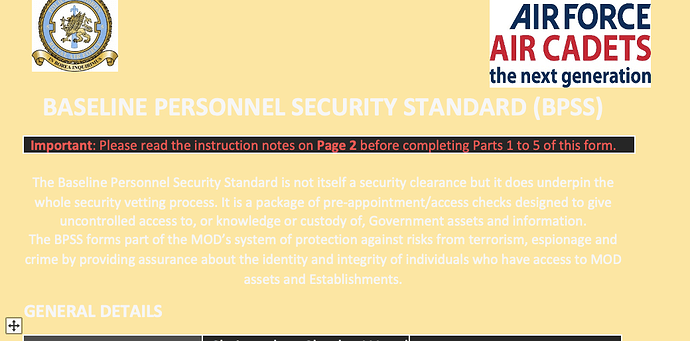Has anyone else seen any issues with the formatting of the BPSS form - see attached screenshot for how it appears to me on the latest version of Word (16) on macOS Big Sur. It makes it pretty difficult for people to fill it in electronically - printing it does make the text colour appear as it should (i.e. black, on a yellow background). I’ve made my WExO aware but they haven’t heard of anyone else reporting this.
The whole form is just horrid
That there is your problem!
Does it open Ok in Preview or with the online version of Word on Bader?
Thought it had to be completed by hand in black ink?
@WestlandScout It was sent to me to my non-RAFAC personal email address (gmail) - Google Docs preview does preview it correctly
the only section which says that on the version I have is:
PART 2 – PERSONAL REFERENCE To be completed in black ink, strictly by ‘SOMEONE OF
STANDING IN THE COMMUNITY’ and not related to the subject, (in their handwriting).
I take it means that all other sections can be completed electronically
Ah, that sounds right
Should be able to open it from the desktop by going into your RAFAC email & clicking on Word from the apps panel.
Though I am on O365 for work too which might or might not make a difference.
I’m on O365 for work too (on an E5 licence), and can’t see an option for opening a file from the local device - I’m probably looking in the wrong place though?!
Ask WHQ to post you a hard copy…


err, of course I can get round this by saving to SPOL and opening it from there…
this shows all background colours removed, and black text on white background 
App Launcher > Word > scroll down and there should be an Upload option on the right (top of OneDrive file list)
Or drop into OneDrive from the desk top and it should show up.