Effective from today.
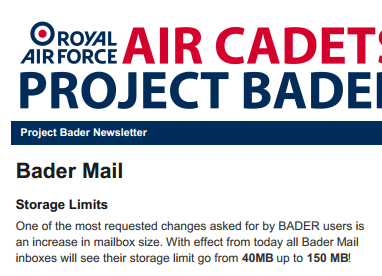
Effective from today.
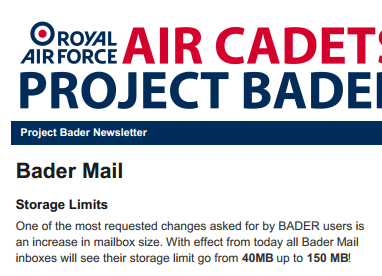
In Wales, all pupil in school from year 1 and all staff will be given what is called a Hwb account. the account will have e-mail with 10Gb yes 10GB of storage.
More space to lose your emails B)
More space for junk that people email as attachments rather than putting up on SharePoint.
Hoorah! About time and a move in the right direction, now we might start being able to operate as people have in their daily business lives for the last 20-25 years. Still massively short of the multi Gb with much larger attachment allowances of free email accounts and even shorter of the current allowance of my business account.
The idea of Sharepoint is nice one, but not what people generally experience, at work we have our dept shared area and if justifiable you can be mapped to others. I think the notion of Sharepoint would work better IF we had one login, but login into email then be asked again to login to open the fle associated with the link in S/point is nonsensical. If I work from home, I login and have full access to the company systems, not login again for this or that, WRT email when you can have the file attached and just open it, is a far more efficient use of time.
Does S/point have infinite storage? All the files have a physical size that has to be stored somewhere, if we all used S/point for things, how long before it gets full?
[quote=“glass half empty 2” post=23208]The idea of Sharepoint is nice one, but not what people generally experience, at work we have our dept shared area and if justifiable you can be mapped to others. I think the notion of Sharepoint would work better IF we had one login, but login into email then be asked again to login to open the fle associated with the link in S/point is nonsensical. [/quote]It is mildly annoying, but should only happen once per time you turn the computer on. And if you’re that worried about it, you could always get the computer to remember the password (can’t remember whether that’s technically allowed these days though).
[quote=“glass half empty 2” post=23208]Does S/point have infinite storage? All the files have a physical size that has to be stored somewhere, if we all used S/point for things, how long before it gets full?[/quote]No, but you only need one copy.
If a 2mb admin order is put on Sharepoint, then it takes up 2mb of space. If it’s emailed to all.wing then with 100-150 email accounts then it takes up 200-300mb on the servers.
Sometimes this happens and sometimes it doesn’t.
The principle is OK and I understand that, but for me the practicality, seems out of kilter with the world of work. There is the other issue that the links get broken as the document(s) are moved or deleted, (which seems to a hobby for some controlling these things) which if you have it as an email attachment isn’t a problem. So as far as I can tell the idea that you should download the document. Which then means you have it clogging up your hard drive. I’d sooner it sits as as an attachment on an email server for me to refer to as and when, just as I do at work.
[quote=“glass half empty 2” post=23210]
The principle is OK and I understand that, but for me the practicality, seems out of kilter with the world of work. There is the other issue that the links get broken as the document(s) are moved or deleted, (which seems to a hobby for some controlling these things) which if you have it as an email attachment isn’t a problem. [/quote]That would be an issue with how it’s implemented, rather than with the concept in general.
The only reason stuff should really be deleted is if it’s out of date, in which case you shouldn’t be referring to it in the first place - something which you wouldn’t spot if you were looking it up on an old email.
[quote=“glass half empty 2” post=23210]So as far as I can tell the idea that you should download the document. Which then means you have it clogging up your hard drive. I’d sooner it sits as as an attachment on an email server for me to refer to as and when, just as I do at work.[/quote]It can just sit on Sharepoint until you need it, without clogging up the server by being on there hundreds of times…
There’s probably several million blank copies of TG21 hosted on the ATC email servers by now.
It’s all very well and good having it in your inbox, and 150MB is a massive improvement, my specialist account has had that much storage for several years now. However, it all goes a bit tits up when your account is ‘modified’ and your inbox, outbox, contacts and files are all wiped. As happened to me this week…
There are a number documents that are current that get renamed, moved etc, as administrative actions, which seem to be daily occurrence, which would make the link void. If the filename was kept the same, in the same place and not fiddle with anything else, it would probably be more useful. Then as new versions come out you can always pick them up. I’ve got handouts for cadets that are altered but I’ve kept the same filename for years.
I personally think looking back at old documents is useful, but then I quite like history.
I’ve got things going back nigh on 20 years which are more for personal and squadron interest, but as the saying goes … the more things change, the more they stay the same.
A coupe of years ago I found a questionnaire from around 1997/8 about strategies for the development of the Corps and when looking at it, more recent documents of the same ilk similar themes occur. It was given to us at the annual COs meeting for syndicate discussions. It would have ceased to exist after about 6 months now.
Sharepoint would work great if people knew how to use it properly.
[ul]
[li]Wings should be expressly forbidden from downloading a plethora of files from the HQAC site and then re-uploading them to their own site - Use links instead.[/li]
[li]HQAC should create a standard Corps-wide file structure and ensure that it’s well documented so that all sub-units can apply the same - We have an HQAC IMgr so why isn’t this being done?[/li]
[li]All Wings should ensure that all files uploaded to their areas conform to Defence Records Naming Policy so that documents can be easily found - This is dead simple![/li]
[li]Every time someone sends/forwards/replies to an email they should amend the subject line to conform to Defence use of email guidelines so that emails can simply and efficiently be saved to hard disk for archive rather than leaving them sitting in the inbox - Again, this couldn’t be simpler.[/li]
[/ul]
A little bit of simple, basic, regular, housekeeping would ensure that the whole system worked properly and efficiently.
The only reason that it’s a PITA at the moment is because too many people are using it incorrectly.
And add to that that Sharepoint should be the repository for ALL files - if stuff is mirrored on Ultilearn, etc then that’s fine, but Ultilearn is not designed as a file library and really shouldn’t be used that way.
I do have a certain sympathy with some of the copying of files by wings/regions simply because the files are hosted where they shouldn’t be in the first place!
I definitely agree with point #2 though - the file structure makes zero sense to me at the moment. Why for example are ACPs/PAMs/JSPs all in one place, except for shooting ones which are in “Shooting Documents”?
I’m assuming that it’s possible to make shortcuts on Sharepoint, so there’s no reason why a site of “Shooting Shortcuts” couldn’t be made so that I can browse all of the shooting files available, whilst still being able to find PAM5C where it should be, under “PAMs”.
No reason that a file like that would need to be deleted off of Sharepoint - and much LESS reason to do so if it was only hosted ONCE, in the right place.
Absolutely. The key is to properly use the Sites features.
Documents should get stored in a hierarchical, structured library and then sites link to any documents of use or for reference.
MOSS is quite a powerful tool. As seems to be standard though, we’ve implemented it in a half-arsed “think as we go” manner.
…& also have separate policy amendments under TG Letters?? :?
Do something half-arsed … as we go, you can’t say that, despite unfortuately being the business as usual position.
As far as I’m aware only Wing HQ Staff can access MOSS so of no real use to us and as we were told at our last COs day HQAC use Universe and not SMS for personnel records and then sent a list of missing / mismatch details, so again we are out of the loop. So it seems there are a number of systems being used some that ‘talk’ to each other, of which we have no knowledge or allowed access. Is it any wonder that our data and information systems are all over the place with no coherence. The average workplace would be in disarray, so why is it so surprising we are all over the place, given the majority of the staff (us) are only part-time and this includes some of our HQ staffing.
GHE - MOSS is Sharepoint (there is a military one which uses the same software as ours but with different log ins, which would be the one only wg staff have access to)
Yes, apologies… MOSS = Microsoft Office SharePoint Server.
MOSS is also available to MOD CSs. A very interesting trawl through if you get the chance.