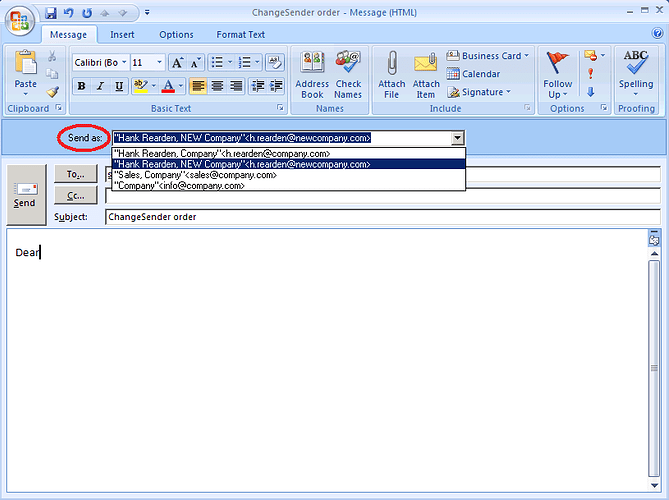I’m on Win7. I only use Outlook 2007 though. For the rest of the office suite I’ve stuck with 2003, because I know where everything is, styles are easier to work with (which is key to my DW templates) and I don’t have to contend with those stupid bloody “ribbons”.
[quote=“incubus” post=22726]Why would they disable it, or why would they later re-enable it?
The Exchange ActiveSync method (which is what we are using) has various advantages over IMAP/POP and SMTP from a data and management perspective. The key one has already been mentioned in that by setting up a device as an ActiveSync client we can enforce certain security standards on the device, such as requiring it to be locked with a PIN. From a data security standpoint it is the minimum I would expect.[/quote]
I’m currently enjoying IMAP with ArmyMail. Seems good enough for the MOD!
Is that because the wider MOD is somewaht more forward thinking than the ACO? 
And that saying something
[quote=“wdimagineer2b” post=22765]I’m on Win7. I only use Outlook 2007 though. For the rest of the office suite I’ve stuck with 2003, because I know where everything is, styles are easier to work with (which is key to my DW templates) and I don’t have to contend with those stupid bloody “ribbons”.[/quote]Same here, although I do find that Office is quite buggy on Win 7.
Interesting. I’ve never had any problems at all.
(Tempting fate now…)
The most annoying one is that I can’t customise toolbars - if I do then on re-start all of the customisation is gone.
I have just managed to get exchange working on my Outlook client on my laptop 
Are you running that on XP?
LOL - even Dii is more up to date than you (Win7 / Office2010), though still trailing a bit.[/quote]
Not all Dii! I think there is a trial of Win 7 / Office 2010 running, but I and all the locations I have been to still have xp and 2003.
MW
I’m with MW on this; we ‘should’ be getting Win7 in Feb at some stage; followed by two weeks of non-connectivity whilst they try and sort out the system 
Really good news I’ve just discovered is that for those of us in the invidious position of dealing with school, BADER and Cadetmail, I can apparently set up Outlook to handle mail from all three.
Does anyone know how I choose which account an outgoing mail is from? As I don’t yet have Outlook set up (we go live on our new system on 3 Mar) I can’t fiddle with it yet. Is it just a question of setting a default account then choosing a different one if, say, I want to use the BADER address to send an email to HQAC?
[quote=“tmmorris” post=23050]Really good news I’ve just discovered is that for those of us in the invidious position of dealing with school, BADER and Cadetmail, I can apparently set up Outlook to handle mail from all three.
Does anyone know how I choose which account an outgoing mail is from? As I don’t yet have Outlook set up (we go live on our new system on 3 Mar) I can’t fiddle with it yet. Is it just a question of setting a default account then choosing a different one if, say, I want to use the BADER address to send an email to HQAC?[/quote]
if you check the option to show the “From” box in outlook…
In order to handle my Sqn and Wing accounts in one instance of Outlook I’ve just upgraded to 2010.
Here, I can select the “From” address as normal when creating an email (as anyone who had multiple email accounts set up has always been able to do) but now it automatically selects the from account depending on which mailbox I’m looking at.
If I’m viewing the inbox of my Adj account and I click “new E-mail” it selects the Adj account as the from address; if I’m looking at my wing account and click “new” it selects the wing account.
Perfect, thanks both. As we will be on Office 365, we automatically get latest version so I am optimistic that I get wdimagineer2b’s option.
It will all change! 
NEW OUTLOOK from today?
Oh well, at least I didn’t get OWA set up and then have to switch. Zero day for the new school system is still a couple of weeks off.
Sorry to revive this one but I’ve not yet managed to get this working since we switched to Office 365 in March last year.
I can set up Cadetmail as a ‘connected account’ but when I try it with my BADER email (entering the account name as XXXXXX@aircadets.org) with verified correct password (I can log in direct to BADER mail) first I get:
‘A secure connection couldn’t be established to this account. Click OK to try an unsecured connection.’
This seems to mean it couldn’t connect using Exchange protocol, because if I click OK it appears to try POP and IMAP:
‘We couldn’t connect to the server… make sure POP or IMAP access is turned on for your other account’
which of course it’s not. I can click to manually configure the accounts but only POP and IMAP are offered, not Exchange.
Any ideas?
Try @aco.local instead of @aircadets.org
Thanks but same result, I’m afraid.
Are you using Outlook 2016 on the PC - if so, I think there is incompatibility issue between Exchange and the client… it works a dream for me via Outlook 2013 and Exchange and Outlook 2016 on Mac and Exchange, but when I try with the first combination I can never get it working.
Try raising a service request telling them the version of the client you are using.